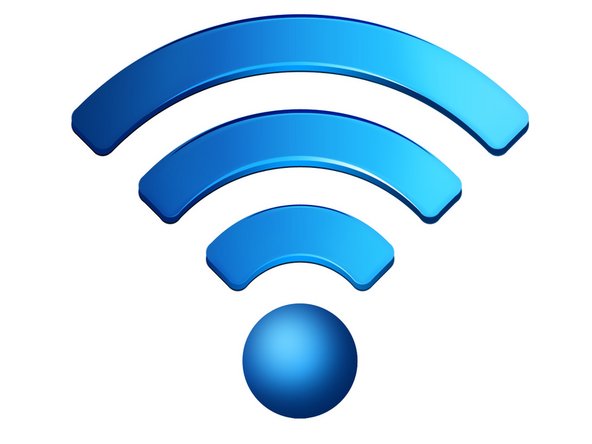-
-
Press the INPUT button on the Sharp Aquos remote until you reach the AIRPLAY input on the television.
-
Almost done!
Finish Line